50 sudo cp /etc/apache2/sites-available/default /etc/apache2/sites-available/mysite
51 sudo vi /etc/apache2/sites-available/mysite
52 sudo a2dissite default && sudo a2ensite mysite
53 sudo /etc/init.d/apache2 restart
https://wiki.ubuntu.com/UserDirectoryPHP
SIP Client App on iPhone
Saturday, November 20, 2010
Sunday, November 14, 2010
Sunday, September 19, 2010
Configuring Dynamic DNS!
If your server is already in the Internet don't care about it.
In my case, server is staying in my home. So I need to use Dynamic DNS Resolution Service. You have many choice of this service, i used DynDNS.org
First you need to register to this site and get those services.
Second configure your dynamic Domain Name on your rooter!
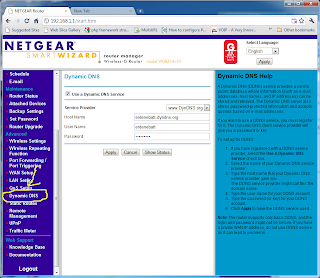
Third configure port forwarding on your rooter
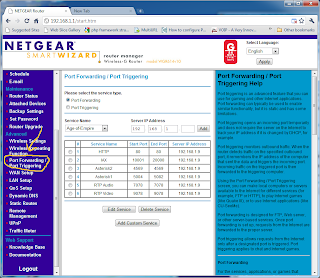
After all you need to configure Dynamic DNS in your Asterisk using sip_nat.conf
Write inside the sip_nat.conf:
externhost=yourdomain.dyndns.org;
externrefresh = 5;
localnet=192.168.1.0/255.255.255.0;
nat=yes;
And of course restart Asterisk!
Read More about Dynamic DNS in Asterisk
In my case, server is staying in my home. So I need to use Dynamic DNS Resolution Service. You have many choice of this service, i used DynDNS.org
First you need to register to this site and get those services.
Second configure your dynamic Domain Name on your rooter!
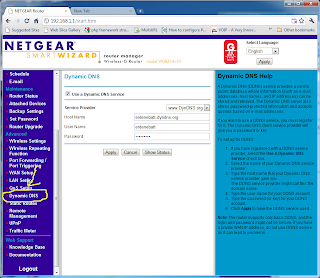
Third configure port forwarding on your rooter
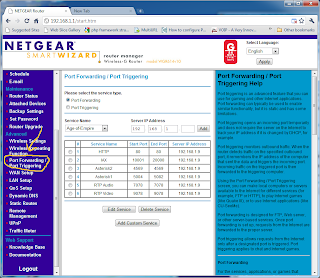
After all you need to configure Dynamic DNS in your Asterisk using sip_nat.conf
Write inside the sip_nat.conf:
externhost=yourdomain.dyndns.org;
externrefresh = 5;
localnet=192.168.1.0/255.255.255.0;
nat=yes;
And of course restart Asterisk!
Read More about Dynamic DNS in Asterisk
Testing Asterisk Server /Connect to the Server/
Subscribe to:
Comments (Atom)





